Pair multiple devices and switch with one click with the new Samsung wireless keyboard.
Connect it to three different devices at the same time.
Enjoy wide compatibility and easy pairing, as all you need to do is switch between smartphone, tablet and other devices with the Samsung Smart Keyboard Trio 500.
Wireless keyboard for use while on the go.
Always ready for all goals!
Compact, slim and sleek design, with special features for improved performance, the Samsung Smart Keyboard Trio 500 offers a comfortable typing experience wherever you are.
Adjust Hot keys in your favorite applications.
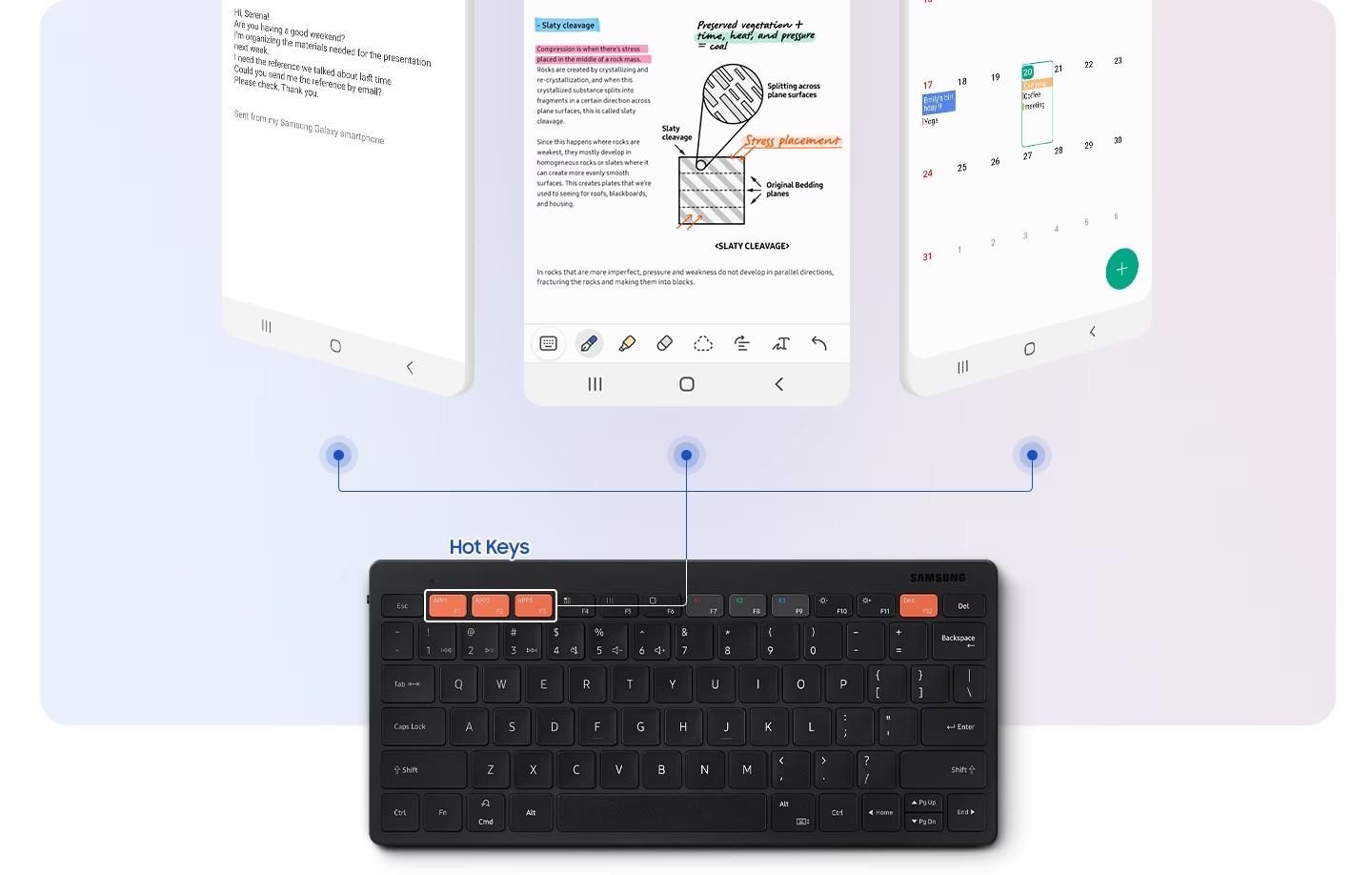
Access the applications you use the most with one click using the 3 access keys.
Whether it's your favorite content streaming app or the most frequently used app, launching them is always a Hot Key away!
More productivity with DeX With access to DeX through the Samsung Smart Keyboard Trio 500, achieving desktop performance and productivity becomes a reality that you can use from anywhere.
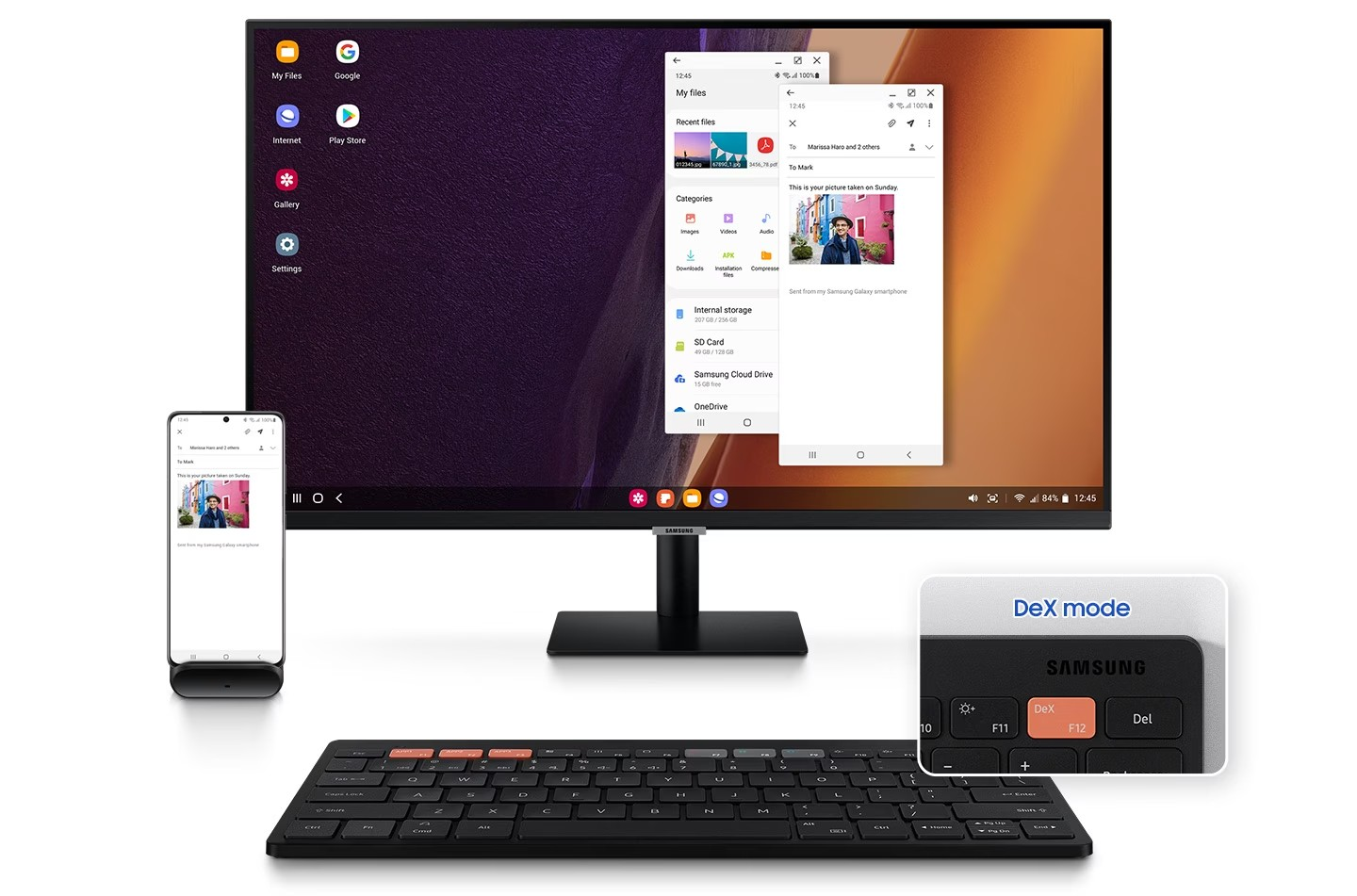
Work in multiple windows at once and efficiently, reply to emails on one screen quickly and go beyond device limits!
Bluetooth connection: Connect to your smartphone, tablet or various other devices in a few simple steps.
Turn on the Power On switch and press and hold the Bluetooth button for instant recognition.
• When the pairing pop-up window appears on the device screen, just tap it.
You can connect up to 3 devices at the same time.
• Enter the 6-digit code in the pop-up pairing window.
This process will successfully and securely connect the keyboard to your devices.
•That's it! The Samsung Smart Keyboard Trio 500 is ready to help boost your productivity!